4.13 WWW MENU
 4.13.1 about web resources
4.13.1 about web resources
It is convenient to have easy access to often used resources on the Internet. This launch menu allow you to
specify up to 10 URL's to your favorite resources directly from the main SEQtools menu. Needless to say that this only works if you are
connected to the Internet.
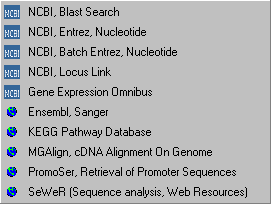
 4.13.2 poPuLating the url list
4.13.2 poPuLating the url list
The list of URL's to web resources can be changed in Launch tab
of the General Settings form. Simply
type the URL and the title you wish to use for the resource. URL's containing the word NCBI get a NCBI icon
on the main editor menu while other URL's get a globe.
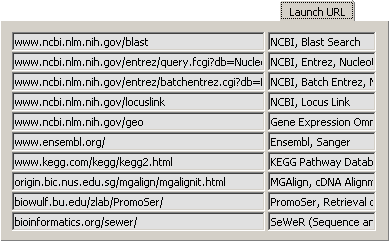
© 2002-2010S.W. Rasmussen (revised: )